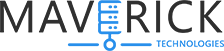We’ll assist you in transferring your WordPress website to Maverick, a fast and affordable WordPress hosting service.
Free WordPress Migration

Let Us Know
To start migration process, open a ticket, tell us the details about your current hosting to help understand the type of WordPress database migration, we’ll manage migration process for you.
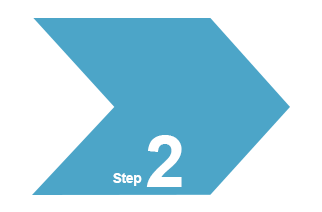
Let us Migrate
Now, sit back and relax, our experts assess the needs of your site and migrate it to your brand new hosting, every step of the way without the need for additional plugins.
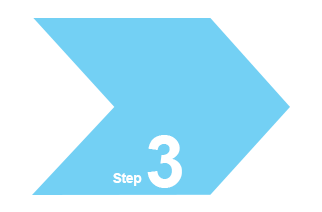
Welcome to Maverick!
Once the previous step is done, we’ll confirm the details and make sure everything runs well. That’s it!
Why should you migrate your WordPress site to us?
You won’t forget how easy it is to use, how fast it is to run, and how well it is to host!

SSD-Powered WordPress Hosting, all the servers are powered with dedicated SSD storage for faster load times which mean better user experience, better search engine optimization and higher conversion rates.

All of our hosting plans offer automated daily backups, ensuring the safety of your WordPress site files. In only a few clicks, you may restore a prior version of your website.

All the tools such as WP-CLI, PHP version control, SSH access, and MySQL database manager that WordPress developers can use to improve productivity and gain more control over WordPress sites.

With next-generation cloud technology, Maverick powers your website through the heaviest of visitor storms. Our advanced WordPress web hosting offers latest versions of PHP, Apache and MySQL.

We are here to take your troubles away and give you back time. We provide WordPress Expert support 24/7. All you need is to let us know by opening a support ticket or tell us on a support chat.

To keep cyber risks away, keep your WordPress software up to date. That's why, whenever WordPress makes upgrades to the content management system, we provide automatic core and security patch updates.
All WordPress Hosting Plans include
Just a few highlights of Maverick’s WordPress hosting features

Deliver website content from servers all over the world.

All WordPress Hosting plans include free Let's Encrypt certificates that are installed automatically.

Use SFTP to access your website folders, and safely share credentials with timed box access.

With the power of cPanel, you can control your PHP Version which best suits your customized WordPress theme or Plugins

Rewind the clock and safeguard your website's data.

With the one-click installer, you can install, update and maintain WordPress in seconds with ease.

Enjoy a domain-based email address of your choice to help manage communication and represent your business company.

99.9% Uptime Guarantee, provides you with piece of mind by ensuring that it will be available when you need it.
What are the requirements for a free WordPress migration?
Free migration service works with any site hosting. You’ll need your current host username and password, and we will do the rest.
What is the procedure for website migration?
We makes a website backup and exports the content then import the website files, unchanged, to a new WordPress admin, hosted by Maverick. Sometimes we use WordPress migration plugin if your current host allows necessary permissions.
Can I do the migration manually?
Yes, but manual migration requires technical skills which could be a challenge for many. If you prefer to manage the migration manually and by yourself, you can go ahead. If you require any assistance you may ask our expert.
Does Maverick Technologies backup my site while migration?
Yes, we do, while migrating your website to Maverick server, we do a complete site content backup including files and databases. However it is advised that you should always keep a full and recent backup of your website.
Will there be any downtime during migration?
We best possibly try not to give you a downtime, however technically a short time of downtime can be expected during the migration process. You can tell us the time when fewer people are visiting your website and the most convenient time to perform the migration.
How long migration take?
Migration takes place in several stages. The time it takes to migrate your site depends on the complexity of the site and the amount of data transferred. However an average time to migrate a website is under 60 minutes. Considering the factors mentioned, the migration process can take up to 48 hours.
Why Maverick Technologies?
Simple — it’s all about you.
At Maverick, we prioritise the security and privacy of your website, and we will always defend individuals’ and consumers’ online rights. It is our mission to ensure that the Internet remains open, free, and secure for all users.
Improve your business with industry-leading products and services at affordable prices. We simply do not offer something if it does not suits your online business. We firmly believe in quality customer service and support.
A Support Team that is known for being one of the most knowledgeable, friendly, and professional in the industry is looking after you. Real people are available to help you with any issue, at any time, 24 hours a day, 7 days a week.